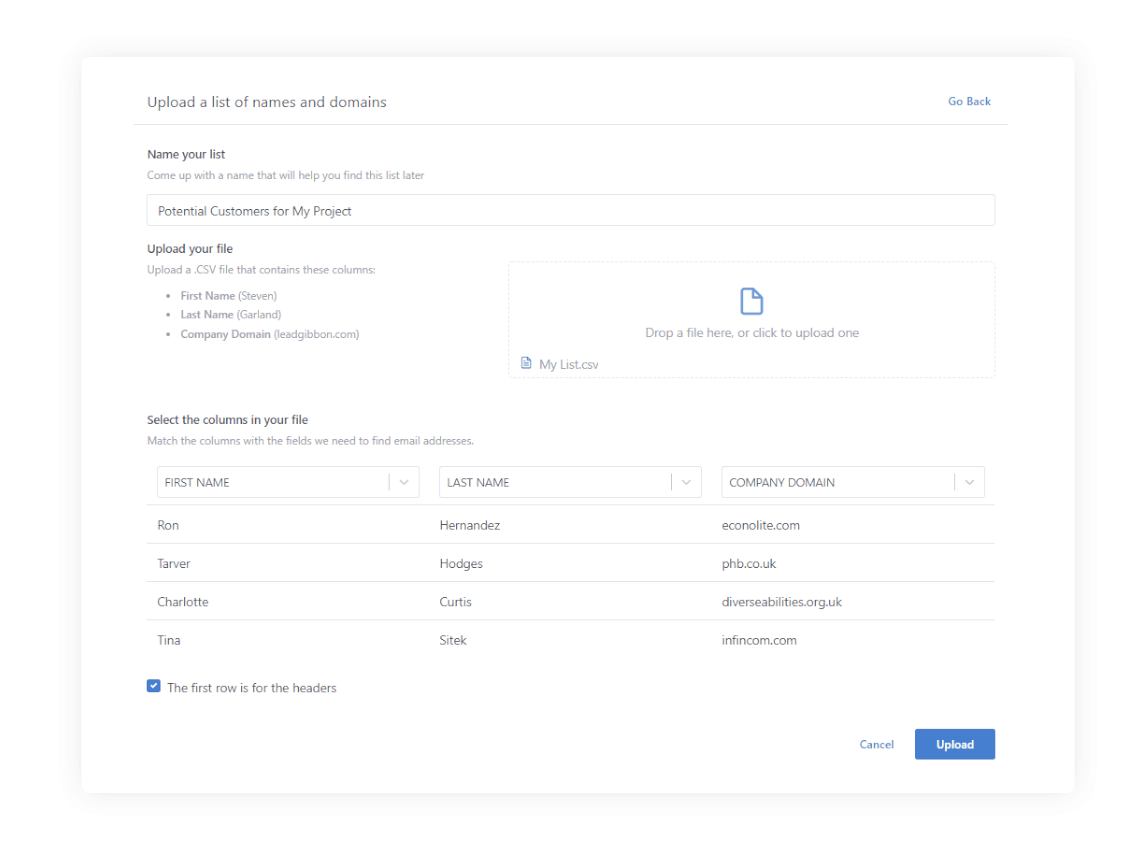Discover new leads and find anyone's email address
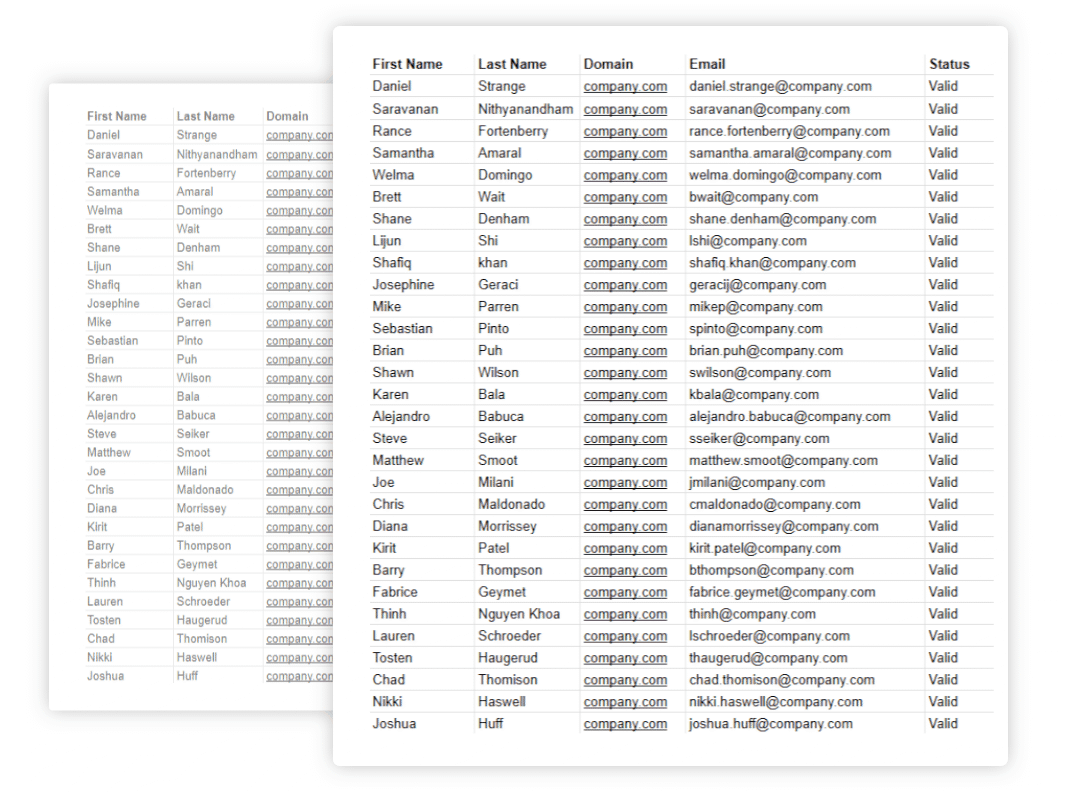
Email Enricher
Enrich a list of contacts with verified email addresses — in a single click
No credit card required
Enrich your contact database

Find emails by names and domains
Upload a sheet with names and domains to Email Enricher, and we will automatically enrich it with valid email addresses.

Become more efficient in your cold email outreach
Get valid email addresses instantly and add them to your contact database to reach professionals you are looking for.

Access your past exports any time
We keep all files you enrich with Email Enricher in the cloud, so you can access them from any place, any time.
Get accurate contact information for any business professional
LeadGibbon Email Enricher helps you access the right email addresses of the people you need in a single click.
Once you upload a .CSV file to Email Enricher, we scan our database to generate valid email addresses. Depending on the data you upload, LeadGibbon will be able to provide verified email addresses (marked ‘Valid’) which are automatically appended to your file when you launch the verification.
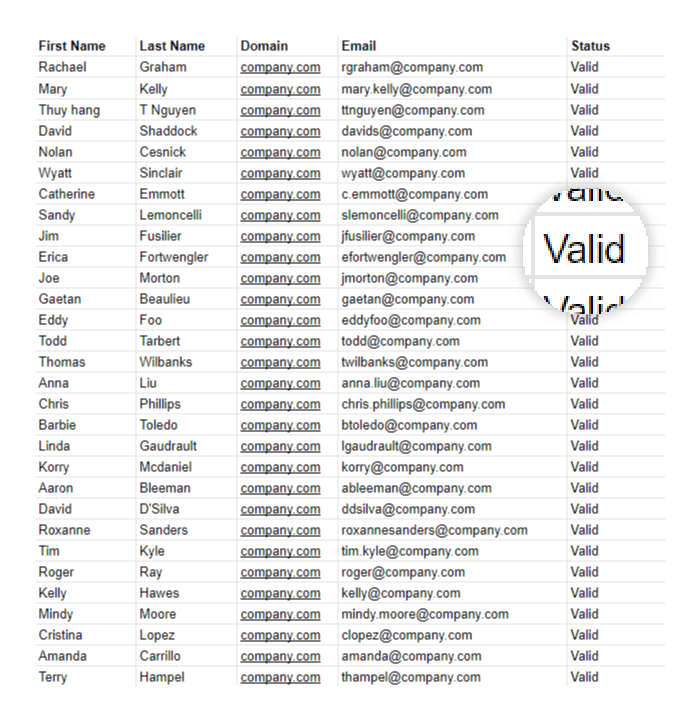
How it works
You can start using LeadGibbon Email Enricher for free — no credit card is required, and you can start validating your files right away.
When you upload a file, make sure it has columns for First Name, Last Name and Domain. If your sheet has more than three columns, don’t worry — you’ll be able to select the corresponding columns when you create a new verification task.
Once you launch the verification, LeadGibbon will automatically enrich your file with email addresses in a matter of minutes. You’ll receive a notification once the process is done, and you’ll be able to download the list any time you need.